Salesforce Data Models
What does the Salesforce data model look like?
Given that there are about a thousand standard objects, an unedited version looks like an explosion in a spaghetti factory:
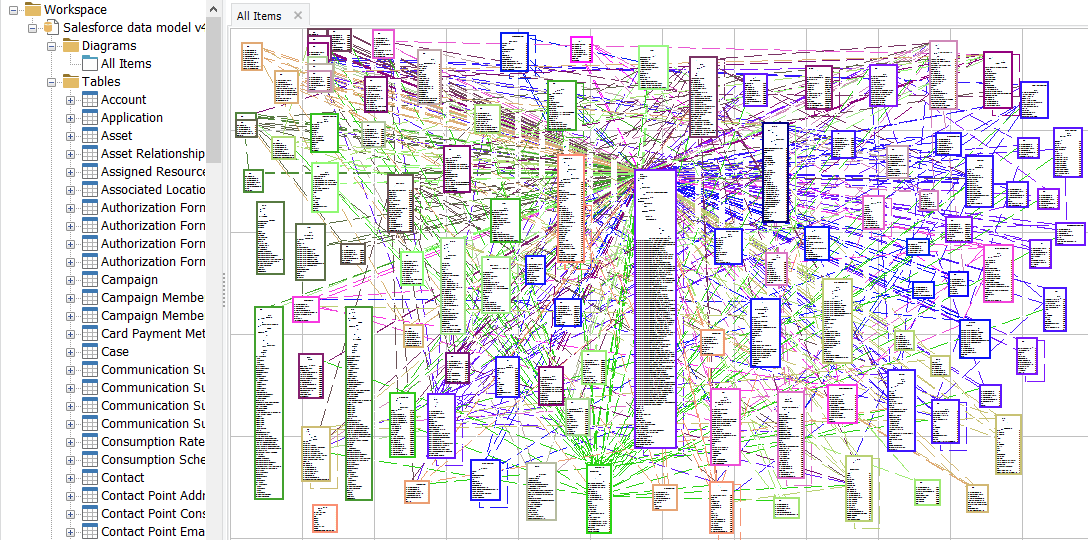
To be useful to humans, we need to simplify or split the model.
How Salesforce does it
Salesforce does this by splitting into different functional areas, such as:
- Sales Objects (below) — includes accounts, contacts, opportunities, leads, campaigns, and other related objects
- Support Objects — includes cases and solutions and their related objects
- User, Sharing, and Permission Objects — includes users, profiles, and roles
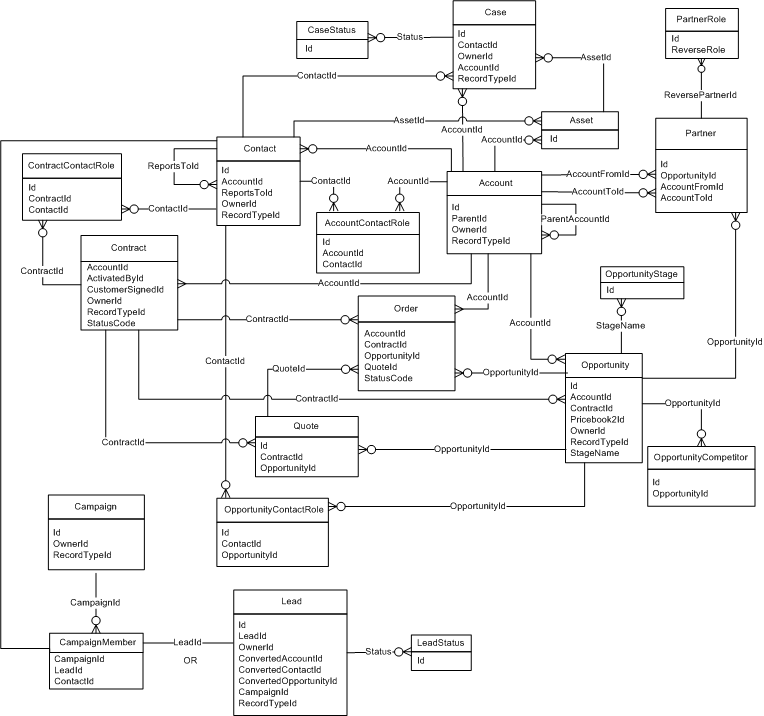
Johann’s approach
Johann Furmann goes further, splitting into several Sales Cloud models and offering one that combines Sales and Service Cloud:
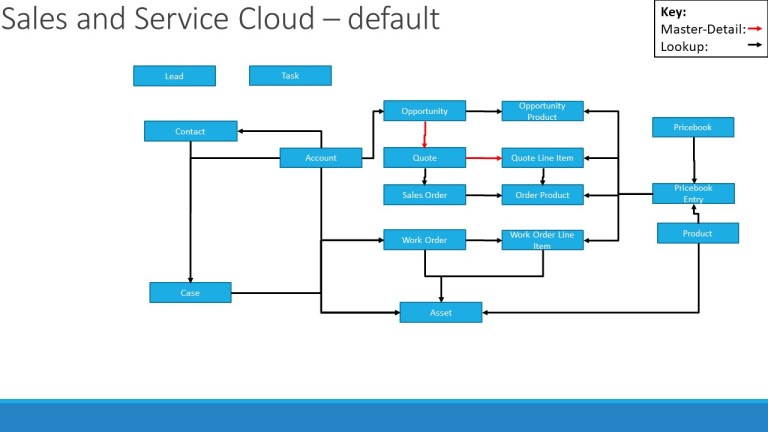
My data model
Here’s my effort. I combine Sales and Service Clouds, like Johann, and apply chunking to make it easier to understand and remember. Feedback welcome:
Last modified on 2021-08-10